12 tools and services to create your own website in 2020 in Cameroon
“You need a website ”. This is a phrase you must have heard very often. Although it was cliché, it contains a lot of truth; because you really need it. Your website is your home on the internet. It allows you to reveal who you are in your own way. And nowadays, it is all the easier to create your own website in Cameroon thanks to web design software and services.
Anyone with an organization, small business, or just a passion needs a website to share it with the world.
Getting your message across these days requires a good helping of Facebook and Twitter , with maybe a sprinkle of Instagram, LinkedIn, Pinterest and Tumblr. In Cameroon however, you may only need a Facebook page to launch your business on the internet space.
But this is not enough. If you want an internet presence that truly represents you or your organization, you also need a website that sets you apart from the crowd, and you don’t have to spend thousands of dollars to have your website . With little or no coding experience, guess what? you can create your own website in Cameroon. Website design software and servicesin Cameroon are readily available to do much of the work for you. In this review, we’ve rounded up the latest, intuitive and highly recommended website design software and services available today – taking into account ease of use, feature richness and value for money. .
Adobe dream weaver (paid)
Adobe Dreamweaver is one of the most popular offline web design and development applications today. Its grid system enables responsive grid-based layouts for three device sizes at once – a huge time saver for web developers in Cameroon working for desktop, tablet and mobile sites . With its simplified coding engine, you can easily create, code and manage dynamic websites.
The downside of using Adobe Dream Weaver is that you cannot use it if you don’t have enough coding knowledge and skills. As mentioned earlier, Adobe is a time saver for web developers because it gives seasoned web developers and designers a lot of flexibility. Beginners will find it difficult to get to grips with this web design software.
Weebly (free and paid)
Weebly is a popular web creation and design software . It can be used to create general and e-commerce websites in Cameroon. Weebly comes with a drag and drop interface to create your web design in minutes.
It is a hosted solution . The drag and drop feature makes it even easier to develop and design your website . The good news is that you don’t have to write a single line of code! Great isn’t it?
Although the free version of Weebly comes with everything you need to create beautiful websites, it’s worth checking out their paid plan for more features and options.
Barriers to using weebly are that the software lacks reusable photo storage space, mobile sites aren’t customizable, and there’s no interface-wide undo feature.
Adobe photoshop (paid)
Adobe Photoshop is a very advanced tool and you will probably need some training before you start. Once you know how to use it, you can enjoy the best web design experience .
Adobe Photoshop is a premium web design tool. It has tons of options to create and edit your web templates. It works with images and you can create the graphics for your web design (if you know graphic design). With its endless color and gradient options, you can create the best visual templates.
Adobe Photoshop gives you a blank canvas to bring your imagination to life. You can attach images, move elements, draw boxes, crop edges, and edit your visual just the way you want. It works with layers, which makes your work very simple. You can show/hide a layer to effectively manage your web design elements in Cameroon.
Gimp (free)
GIMP is a popular free web design tool. Like Adobe Photoshop, it works with images to create web pages and visual templates. It may not have the same advanced features as Photoshop, but it comes with all the tools you will need to create a beautiful Cameroon website template.
The software is available for all your devices. You can work on high-resolution images to create illustrations, mockups, and web designs.
Google web designer (free)
Google’s web designer is a great tool for creating interactive content. Despite its name, it’s not your typical website design app. It is a standalone application for Windows, Mac and Linux. It is mainly for creating interactive content in HTML5, JavaScript and CSS. In plain English, this means that its main function is to create advertisements.
The good news is that this is done through an extremely easy to use GUI (graphical user interface) that incorporates point-and-click design tools covering text, basic shapes, 3D animations and much more. All 3D features are displayed on a timeline at the bottom of the window. Panels on the right side of the interface allow you to fine-tune other options such as colors.
Google Web Designer is still in beta testing, so some features such as the ability to open HTML files created outside of the tool are missing. Nonetheless, it includes a handy web preview option that will open your current project in your default browser. You can also automatically publish content.
Gator Builder (paid)
Gator Builder is web design and development software from HostGator. It is packed with dozens of web templates for every business niche. The templates are beautiful and fully dynamic to work with third-party services. You can use the drag-and-drop interface to add images, videos, Google Maps, and more with just a few clicks.
Since it’s built by HostGator, each plan also comes with a hosting option. Gator Builder integrates with social channels to display feeds from your Facebook, Twitter, and Instagram accounts.
Cons are: no photo editing, can’t schedule blog posts, limited app store, and no email marketing.
Sketch
Sketch is web design software for Mac devices. It is a professional tool focused on creating visuals and websites. It works with vector images, so you’ll get the best results with the highest resolution. The toolbar and options are very simple.
Sketch gives you all the flexibility to create and manage your web design projects. It comes with mirroring feature which allows you to test your web design template on multiple devices like mobile phone or tablet. This way you can be 100% sure how your web design will look on different screen sizes.
While Sketch is great for mobile and web interfaces, it’s not enough for creating custom logos, intricate artwork, or in-depth print designs. Cloud sharing, lower resolution as screens don’t display in high resolution. Customers will see pixelation and distortion when zooming in on your designs, which can be alarming to them.
Figma (free and paid)
Figma is a multi-user web design software. It lets you connect with your design team to work on the same web template. It provides you with everything you need for all your project design requirements, including full-fledged vector illustration, prototyping capabilities, and code generation. This makes it one of the best apps for collaborative team design projects. It comes with fonts, colors and other settings in its editing panel.
The problem with figma is that you have to be (almost) always online as long as you are working on your site. Likewise, it needs decent RAM and graphics cards to run smoothly. Well, actually it needs 4GB of RAM and an Intel HD 3000 (or similar) graphics card. It might seem like an easy setup for a graphic designer’s computer, but if you pass it on to someone who isn’t a designer, it might not be a good experience for them.
Wix (free and paid)
Wix is one of the most popular tools for web designers in Cameroon for desktop and mobile devices. No matter what level of technical or programming skill you have, its template editor is user-friendly and lets you build your website without having to learn to code.
The downside with Wix is that you can’t switch templates. Once your website is up and running, you are not allowed to switch to another theme. This makes it more difficult to redesign your website. You have to do it manually or start from scratch.
It is much more expensive than other web design tools. Wix’s pricing plans all remain more expensive than those of more popular competitors, such as Weebly and Squarespace.
Square space (paid)
Squarespace is geared towards a more chic and visually appealing tone. It aims to help creators showcase their artistic talent. Even without any coding knowledge, you can set up beautiful websites using Squarespace.
The good points with Squarespace is that it allows mobile editing. Using the Squarespace app, you can even make changes to your website from your phone. The app lets you post blog posts, add ads, and more. Offline changes can also be synced. If you lose your internet connection unexpectedly, your unfinished work can still be synced once you reconnect.
Unfortunately, Squarespace isn’t a simple drag-and-drop website builder. While you can fully customize your website using Squarespace even without coding skills, unlike other tools with drag-and-drop functionality, it takes a bit more time to get used to. But once you get familiar, things will get easier. It also doesn’t offer an app store for third-party widgets, so you’re going to rely more on its built-in features.
Webflow (free and paid)
WebFlow is a responsive and easy-to-use web design tool that has an intuitive interface perfect for designers, web entrepreneurs, creative professionals, and web beginners to create a website that looks great on all devices.
WebFlow is friendly for those with no idea of coding. If you want to build your website on your own but don’t have any technical knowledge, Webflow would be perfect for you. You can create and update your site without having to touch any code.
WordPress (free and paid)
WordPress is an alternative way to set up and design your website, being rather different from the other offerings we’ve highlighted here as it’s actually a Content Management System (CMS). The power here is that it’s simple to create a website in minutes. Indeed, many web hosting packages include a one-click installation of WordPress from their control panel, but even without that, WordPress is relatively easy to install.
The downside of using WordPress is that it doesn’t come with a built-in drag and drop interface. However, you can simply add drag and drop extensions that will allow you to simply drag and drop items.
Conclusion
LocalHost Digital : Your Web & Digital Agency in Africa

The N°1 Digital Transformation Agency LocalHost Digital is at your disposal for all your projects. Our Digital Agency specializes in the Development and Integration of Digital Solutions for Companies (ERP, CRM, Commercial Management, Dedicated Solutions, etc.), the Creation of Professional Websites , the Development of Web and Mobile Applications , the Development of Business applications, Digital Marketing , as well as in Graphic Design and Practical Training in the various Digital professions . We are a Digital Transformation Company which stands out for its wide range of services and creative strategies, but above all for the quality of our achievements. We support and educate our customers so that they get the most out of the solutions we build with them.
We publish and integrate software solutions designed to simplify and optimize the management of specific businesses and activities:
- Business Management Software
- Stock Management Software / Warehouses
- School Management Software
- Hospital Management Software
- Hotel and Hostel Management Software
- Law Firm Management Software
- Sewing Salon Management Software
- Call Center Management Software
- Freight Business Management Software
- Whatsapp Bulk Messaging Software
- Restaurant Management Software
- Fleet Management Software
- ERP/CRM/HR/Project Management Software
- Medical Analysis Laboratories Management Software

Durrell NGOUANET DONGMO | Promoter of LocalHost Digital
Durrell NGOUANET is a young Engineer graduated from the National Polytechnic School of Yaoundé. Passionate about Digital Transformation and Specialist in Digital Solutions, He is attracted by the challenge and the resolution of business problems | An entrepreneur focused on the future, he is the Founder of the company LocalHost Group SARL and of the Training Center for Digital Professions LocalHost Academy | He is also the Founder of the Professional Social Network TheStarterbook , the Durrell Market e-commerce platform and many other digital initiatives.
Take advantage of the promotion to launch your professional website
We are specialists in the Creation of Professional Websites with several years of experience serving companies and individuals around the world. Consult our achievements by CLICKING HERE
Some Recent Achievements of LocalHost Digital: Best Web and Digital Agency in Cameroon

LocalHost Digital for the company UN Media

LocalHost Digital for the company PeexPay based in France

LocalHost Digital for L’institut d’Art Oratoire
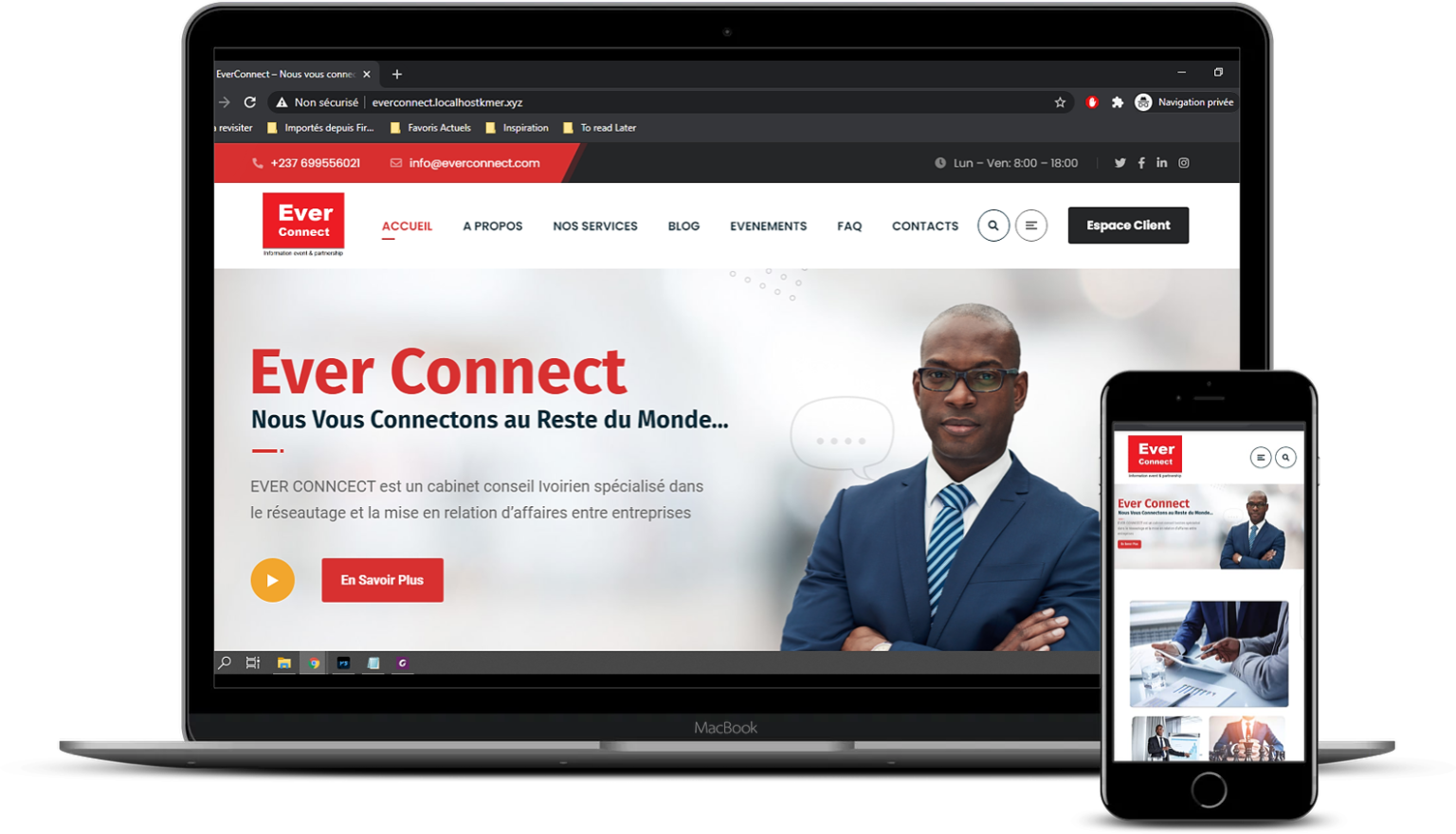
LocalHost Digital for the company Ever Connect based in Ivory Coast

LocalHost Digital for the company Hachther, Online Payment Solution

LocalHost Digital for Gab’s Shop

LocalHost Digital for the company KTK Deals SARL

LocalHost Digital for the company Alibase based in Chad

LocalHost Digital for the company IDOLE



